If you want to get the MAC Address of Samsung The Freestyle, you can follow the following steps.

1. Turn on Samsung The Freestyle, and press and hold the Home button on the remote.

2. Select All Settings, then select Support, and then select About Projector.
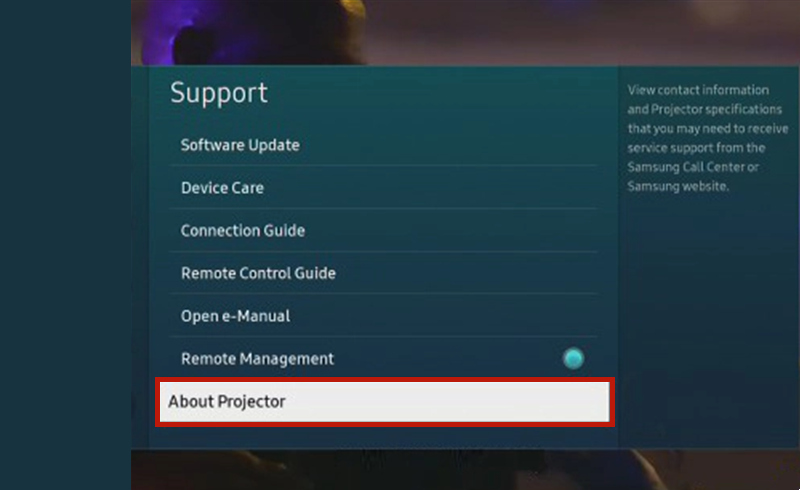
3. Scroll down to find the Wireless MAC Address listed under Product Information.
Related Posts
How to Connect Samsung The Freestyle to Wi-Fi?
Samsung The Freestyle Projector Remote Control Guide
Samsung The Freestyle Projector Factory Reset Guide
How to Use Samsung The Freestyle’s Bixby Voice Control?




