

If you want to correct the corners of projected image of ViewSonic X1 Projector, you may follow this guide to finish the task.


You can manually adjusts the shape and size of an image that is unevenly rectangular on all sides.

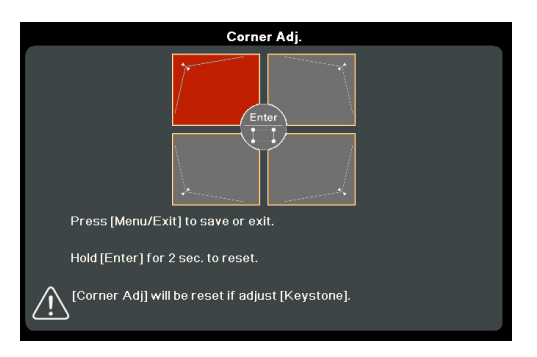
NOTE:
• Adjusting keystone will reset the Corner Adj. settings.
• After the Corner Adj. settings have been modified, some aspect ratios or timings are not available. When that happens, reset the settings on all 4 corners.
In this case, you may have corrected the the distorted corner of the image projected by ViewSonic X1.
Read more: