
You can connect WiSA speaker to LG CineBeam HU915QE. How to Connect WiSA Speaker to LG CineBeam HU915QE?

Use Wireless Speaker Steps
You can wirelessly connect the projector to the [WiSA Speakers] to enjoy high-quality sound.
(Q. Settings) → [Sound] → [Sound Out] → [Use Projector Speaker]
Select to adjust detailed settings for [WiSA Speakers].
• Some models may not be supported.
• To use the WiSA speakers, you need to connect the exclusive dongle.
• Connection issues between the WiSA Dongle and WiSA Speaker may occur in environments with wireless interference. In this case, contact the speaker manufacturer.
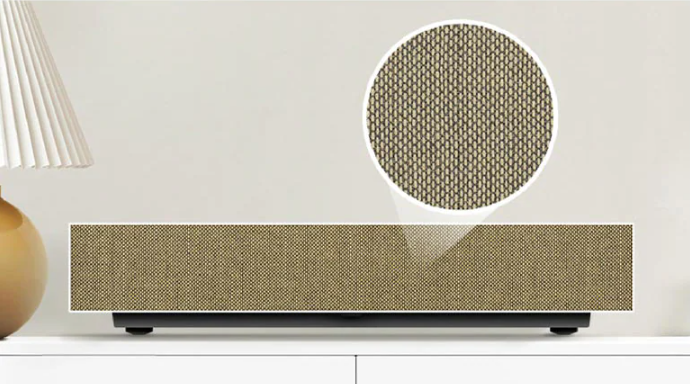
Read more:
LG CineBeam HU915QE Brightness Adjustment Guide
LG CineBeam HU915QE Screen Size Adjustment Tip



