Connect to AV port on VILINICE VL208 projector to show the screen image.
Follow below picture to connect the projector and your device through AV cable
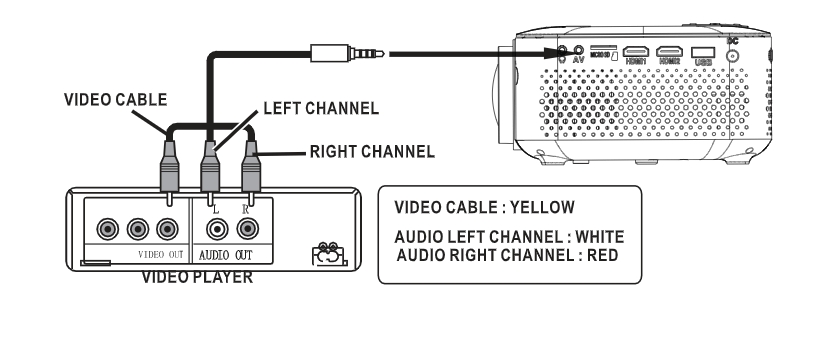
- Turn off the unit before connect AV cable.
- Use AV cable to connect follow below figure.
- After connect, press the power button to turn on unit and power indicator will light GREEN.
- Press the”S”/ SOURCE button to AV mode and the video of AV device will show on projector screen.
- Press the button twice to turn off unit power.
Related post:
How to Fix VILINICE VL6500 Projector Distorted Image
How to Use VILINICE 7500L Projector HDMI Port?
VILINICE Projector HDMI Connection Guide




