VANKYO Burger 101 is a Pico projector supporting Wi-Fi. You can follow the steps below and connect it to Wi-Fi to access more resources.

1. Enter the homepage of VANKYO Burger 101.
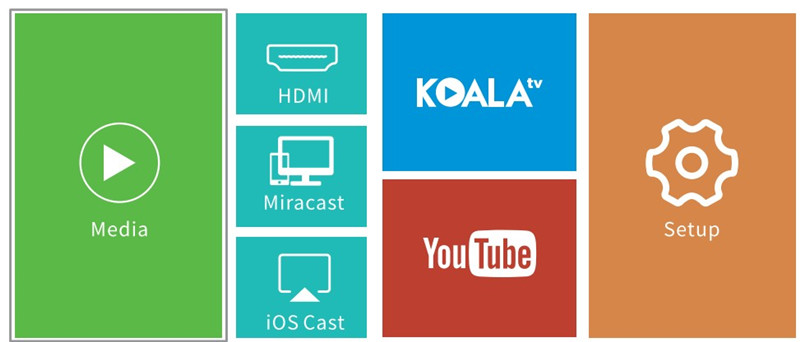
2. Select Setup, and then select Network.
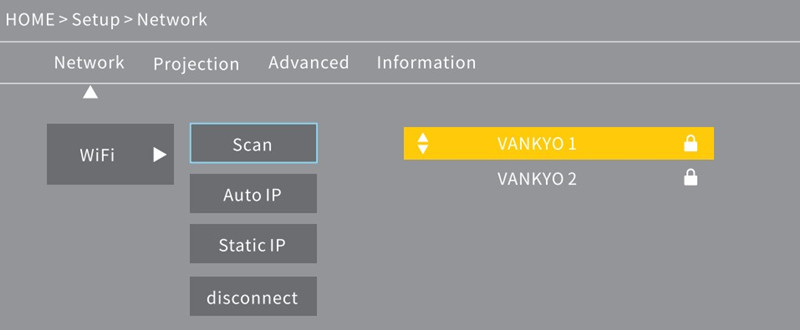
3. Use your arrow button on the remote to select Scan
4. Then select the Wi-Fi network you want to connect to.
5. Input the password of the Wi-Fi network using your remote.
6. Press OK.
7. If you want to change a new network, you can select disconnect and scan for a new network.
Related Posts
VANKYO Leisure 3W Projector Firmware Update Method
How to Set Sleep Timer on VANKYO Leisure 3W Projector?




