Connecting TV stick to APEMAN LC550 projector can be simple. How to finish the task? First of all, you may need a HDMI cable, which is included in the APEMAN LC550 projector package. Then you could follow the steps below to get both of your TV stick and APEMAN LC550 projector connected.
Steps to connect TV stick to APEMAN LC550 projector
- To connect your TV stick to APEMAN LC550 projector via HDMI cable, you should plug the HDMI cable into the HDMI port on the projector. end plug another end of the cable into the TV stick.
- Make sure that you have chosen HDMI signal mode on APEMAN LC550 projector.
- Now you could watch the streaming content on the projector through your TV stick.
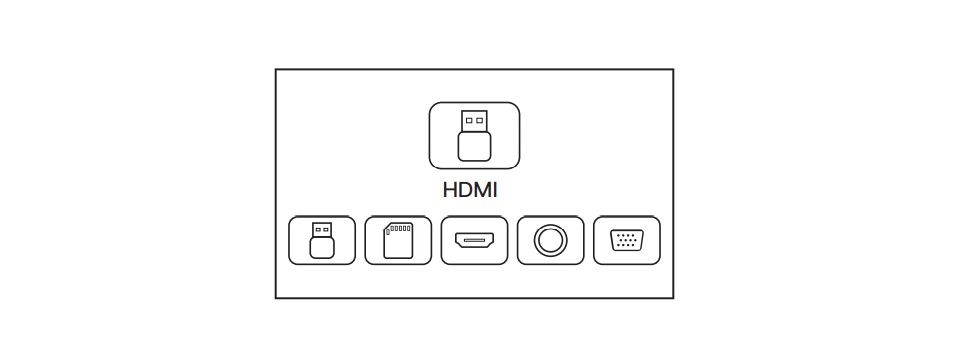
The HDMI connection is a very useful wired connection, allowing users to connect a wide and diverse variety of devices including laptop, DVD players, Blu-ray players, Chromecast, TV Stick, and etc..
Related post:
How to Connect PC to APEMAN LC350 Projector?
APEMAN LC350 Projector Quick Setup Guide



