TOPVISION T6 supports a wired connection to the phone. You need to get an HDMI adapter before connecting your phone and projector.

For iPhone
- Get lightning to HDMI adapter.
- Connect one end to your iPhone and the other end to the TOPVISION T6 projector.
- Then, you can connect your iPhone to your projector (Trust the device if the phone has a prompt).
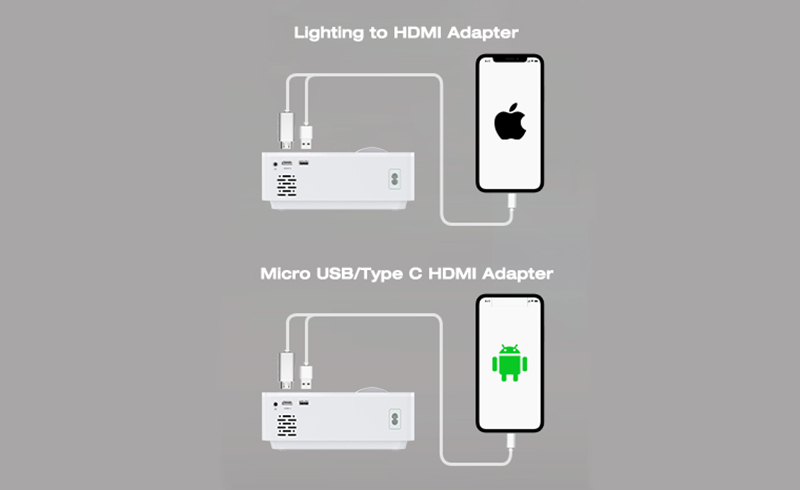
For Android Phone
- Get a Micro USB/Type C HDMI Adapter.
- Connect one end to your Android Phone and the other end to the TOPVISION T6 projector.
- Then, you can connect the two devices (Trust the device if the phone has a prompt).
Related Posts
TOPVISION T6 vs Emotn C1: Which is Better?
TOPVISION T6 Projector Review: Budget Home Cinema Projector




