TMY projector supports connection to game consoles, such as PS4 and XBOX. This article will tell you the detailed steps.
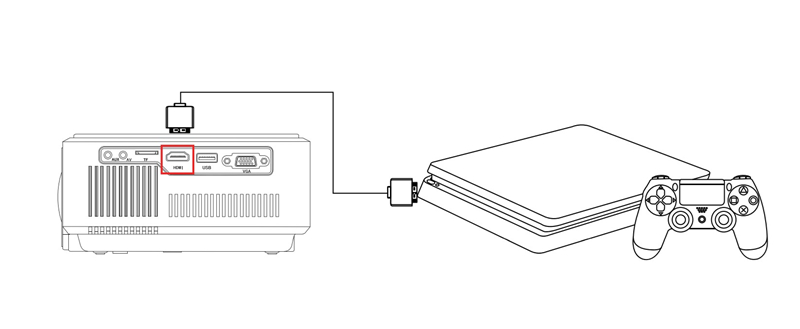
- Get an HDMI cable;
- Plug the two HDMI ports into the TMY projector and the PS4 or XBOX correspondingly to connect the two devices.
- Then select PCM as the audio output on the TMY projector. Then, the TMY projector and your PS4 or XBOX are connected.
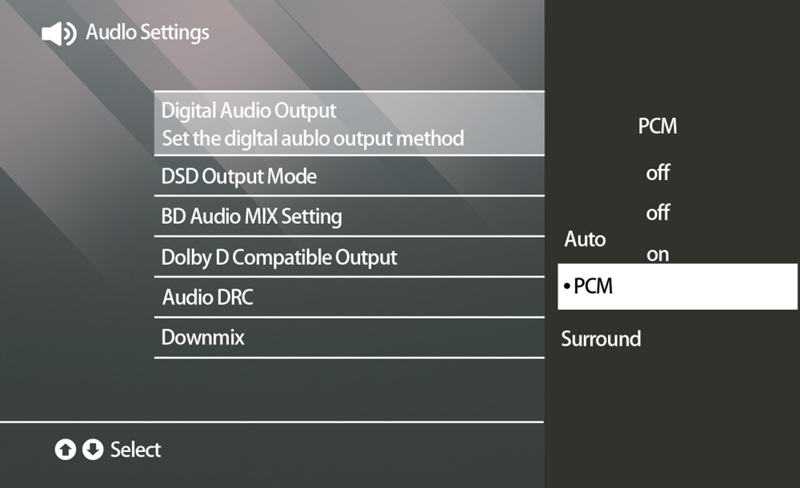
The large screen of the TMY projector can provide you with an immersive experience.
Related Posts
TMY Projector Computer Connection Guide
TMY Projector Green Light Not Working Troubleshooting
How to Watch Netflix on TMY Projector?
How to Connect TMY Projector to Phone?
TMY Projector No Sound Troubleshooting




