Sony VPL-XW7000 Projector supports powerful 3D feature, is able to get viewers immersed in true-to-life scenes. But you need to take extra steps to watch 3D content on Sony VPL-XW7000 Projector. Except for preparing a 3D glasses, connecting the ony VPL-XW7000 Projector to a 3D sync transmitter is also indispensable. Keep on reading to find out how to do it.

Tips for connecting Sony VPL-XW7000 Projector to a 3D Sync Transmitter
To view a 3D image, you need to connect a 3D sync transmitter (commercially available).
Connect the 3D SYNC OUT terminal (mini jack) on the projector to the BNC connector on the 3D sync transmitter with a connecting cable (not supplied).
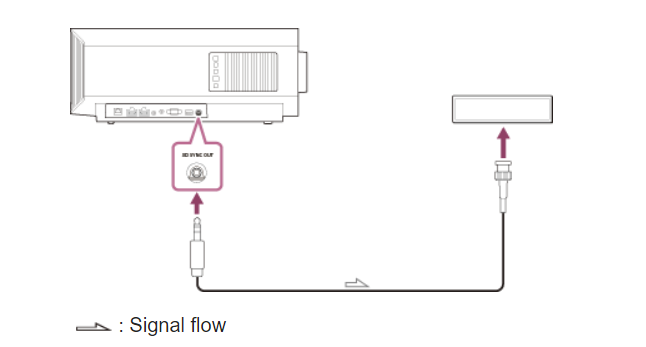
Do not connect any device other than a 3D synchro transmitter to the 3D SYNC OUT terminal (mini jack). Sound may be emitted if headphones or speakers are connected.
Read more:




