Samsung The Freestyle is equipped with an HDMI interface and supports eARC (Enhanced Audio Return Channel), enabling you to connect the projector to a soundbar or speaker.

Here are the detailed steps.
- Plug one end of the HDMI cable into the HDMI output port on your soundbar or speaker.
- Plug the other end of the HDMI cable into Samsung The Freestyle’s Micro HDMI port.
- Next, press and hold the Home button on The Freestyle’s remote and select All Settings.
- Select Sound, and then select Sound Output.
- Select your soundbar or speaker.
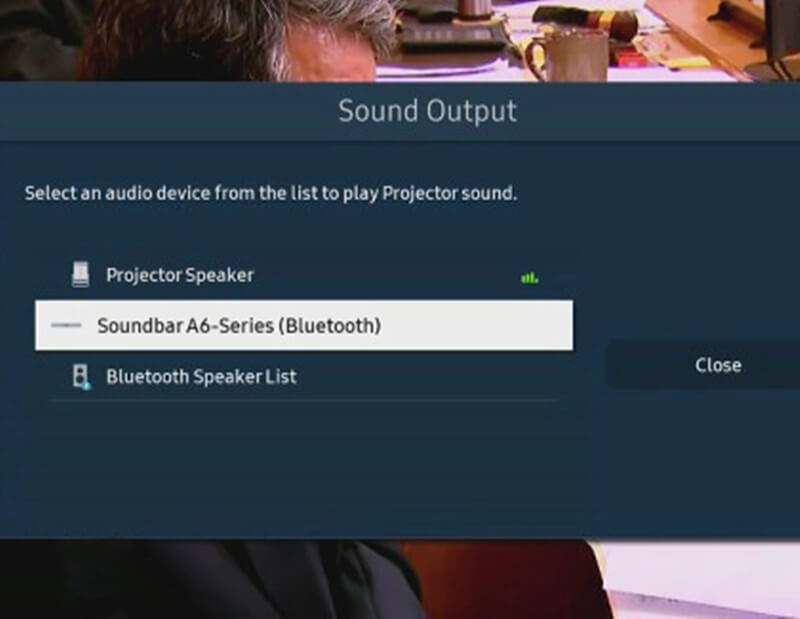
Related Posts
Samsung The Freestyle Image Setting and Adjustment Guide
How to Find MAC Address of Samsung The Freestyle?
How to Connect Samsung The Freestyle to Wi-Fi?
Samsung The Freestyle Projector Remote Control Guide
Samsung The Freestyle Projector Factory Reset Guide
How to Use Samsung The Freestyle’s Bixby Voice Control?




