



As a projector becomes a popular TV replacement, more and more people need to connect their phones to a projector. In this post, we will tell you how to connect phone to a projector with HDMI.
This method is applicable to most video projectors, but there are minor differences in terms of steps.
Here are the detailed steps.

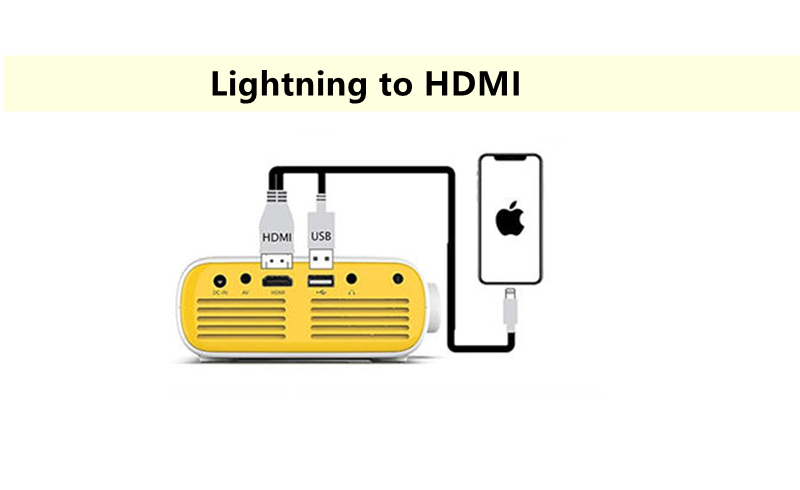
You may be interested in How to Connect Phone to Projector.
Related Posts