



In this post, we will introduce how to connect the NEC projector to a computer. As NEC projectors are varied between models, we will introduce two methods of connecting the NEC projector to a computer.

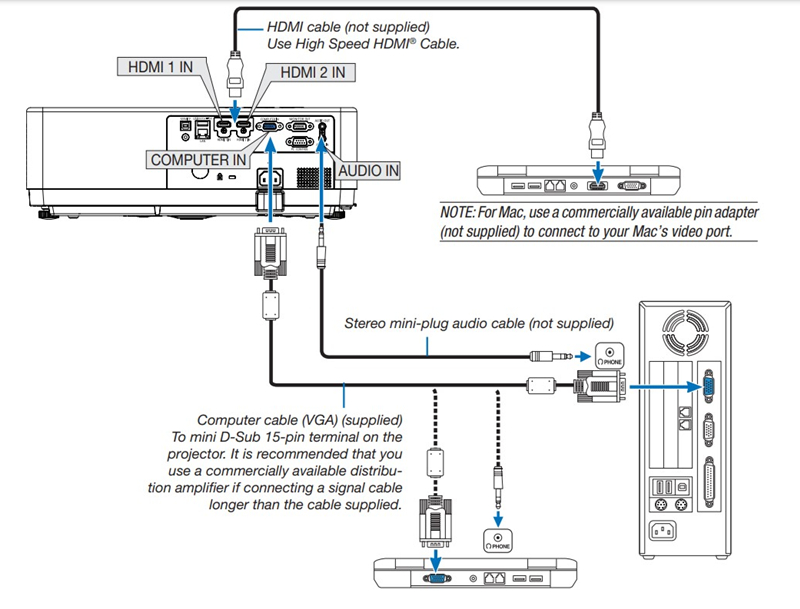
This method is applicable to NEC PE506UL/PE456USL/PE506WL/PE456WSL, and more.
If you are connecting the projector to Mac, you need to use a commercially available pin adapter to connect to your Mac’s video port.
You may be interested in HDMI vs HDCP.
This method is applicable to old-fashioned computers.
Related Posts