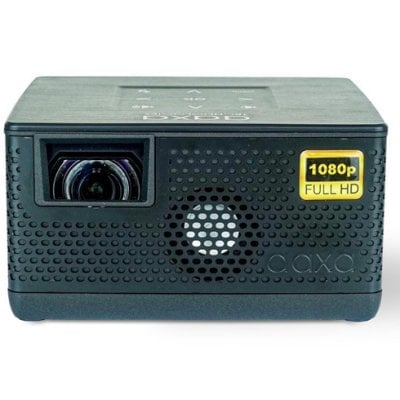AAXA BP1K features crisp sound with 12 Watt Hi-Lo Frequency Stereo Speakers. You can connect a microphone to the projector. Here are the detailed steps.

Step 1:
Locate the 3.5mm Audio port at the back of the AAXA BP1K projector.
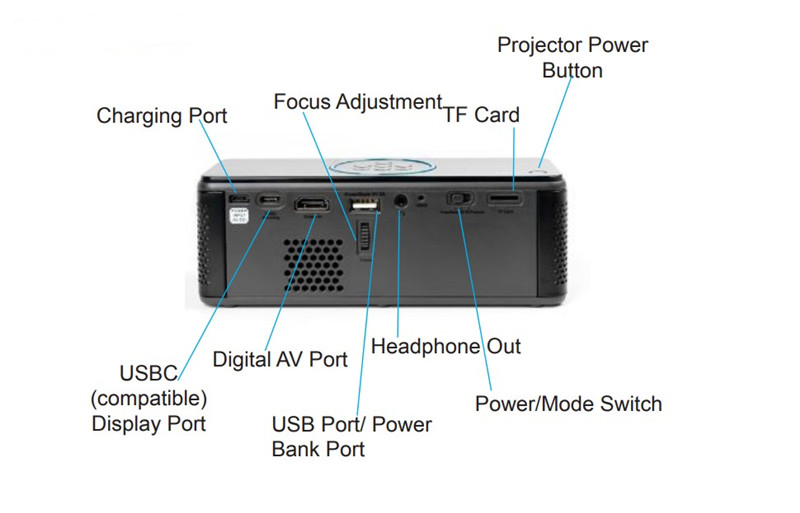
Step 2:
Connect the microphone cable to the BP1’s 3.5mm Audio port. Turn on the microphone.
Tips: You can press the shortcut volume button on the top of the AAXA BP1K projector to turn Up or turn down the Volume.
Related Posts:
AAXA BP1K Picture Slideshow Play Guide
How to View Microsoft Office File on AAXA BP1K?