In this guide, we are going to introduce some tutorial tips about RCA projectors, covering how to connect iPhone to an RCA projector, how to reset the RCA projector, image problems solutions, Bluetooth connection failure solutions, and no sound troubleshooting, and remote control troubleshooting.

RCA is a budget LCD projector brand, whose portfolio covers all kinds of home appliances, including ROKU TV, WEBOS TV, and also computers.
How to Connect iPhone to RCA Projector?
- Get lightning to HDMI adapter and HDMI cable.
- Turn on the RCA projector and Press the Source button.
- Select HDMI Mode as the input source.
- Plug the HDMI port of the HDMI adapter into the HDMI port of the RCA projector.
- Plug the lightning port of the adapter into the port of your iPhone.
- Click the Trust button according to the prompt window on your iPhone to allow the projector to access your phone.
- Then, your iPhone and your RCA projector are connected. You can mirror the screen of your phone on the RCA projector.

How to Connect iPhone to RCA Projector via Bluetooth?
- Turn on the RCA projector.
- Press the Menu button (M) to enter the menu of the RCA projector.
- Use the arrow buttons to select Bluetooth.
- Select On to turn on the Bluetooth on the RCA projector.
- Turn on Bluetooth on your iPhone.
- Select the Bluetooth signal of your iPhone to pair with your projector.
- Then, your iPhone and the RCA projector are connected via Bluetooth. You can play music on the projector from the song list on your iPhone.
How to Connect Android Phone to RCA Projector?

- Buy a Micro USB/Type C to HDMI adapter and HDMI cable.
- Plug the HDMI end into the RCA projector’s HDMI interface and the Micro USB/Type C end into your Android phone’s interface.
- Click the Trust button when there is a prompt window on your phone.
- Then, your phone and the RCA projector are connected.

RCA Projector No Sound Troubleshooting
- Check whether the projector is mute. Use the Volume button to adjust the volume.
- Check whether the audio cable is well connected when you connect the projector to other devices.
- Turn off the Dolby sound when you connect the RCA projector to a TV stick. You can enter Setting and select Display, then Sound, then Audio, and select Dolby Digital Out to turn it Off.
- Check the audio format. The audio format may be not supported on the projector.
RCA Projector Remote Doesn’t Work Troubleshooting

- Test whether your remote control is powered off with a new pair of batteries. The batteries should be the same and equivalent. Do not mix old and new batteries on the remote.
- Keep a proper distance when you use the projector. If the distance is too far, the remote control may not responsive.
- Point the remote to the IR receiver on the projector. You can change the pointing angle when you find the remote control doesn’t work.
- Remove the block or sundries between your remote control and the RCA projector.
RCA Projector Image Problems Troubleshooting
You can settle common image problems with an RCA projector by means of the solutions below.

RCA Projector Has Spots on Image
- Use a dry and soft cloth to clean the outside lens.
- Use a vacuum cleaner to clean the inside lens.
- If the projector is overheated, try again later when the RCA projector cools down.
- Contact the RCA service for further assistance if all solutions above can’t work out.

RCA Projector Has a Blurry Image
- Adjust and roll the focus ring to make the image clear.
- Make sure the projection image size is within the screen size range of your RCA projector. An image that exceeds the screen size range may be blurry.
- You can make the room dark to achieve a better viewing experience.
RCA Projector Has Irregular Image

- Use the keystone Correction Ring on the projector to correct the image and to make the image rectangular.
- Avoid strong ambient light when using the RCA projector.
- The RCA projector should be placed on a flat surface and be perpendicular to the center of the projector screen or projection wall.
RCA Projector Has Small Image
Move the RCA projector farther away from the projection wall or screen. You may place the RCA projector too close to the projector screen or projection wall. The farther the throw distance (the distance from the lens to the projector screen), the bigger the image.
RCA Projector Has Dark Image
- Check whether the ambient light is strong.
- Turn the lights off and close the curtain under strong sunlight.
- Adjust the Brightness to a higher level using the remote control.
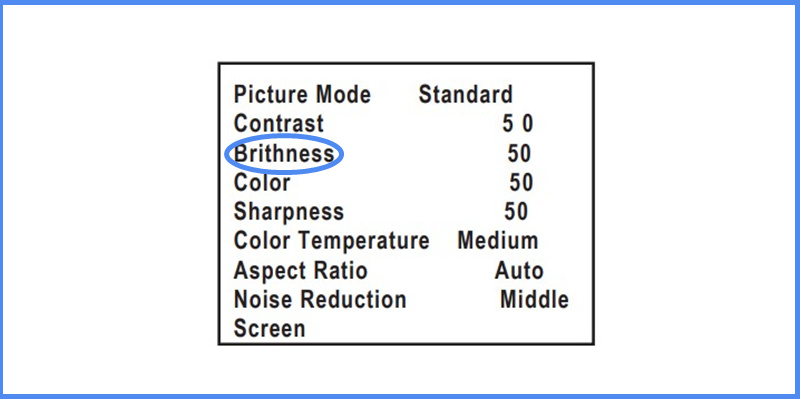
RCA Projector Bluetooth Not Working Solutions
- Remove all the connected devices on the projector, then turn on the Bluetooth and reconnect.
- Make sure both your projector and the other Bluetooth device have turned Bluetooth on.
- Keep a close distance to make the Bluetooth effective.
- Turn off the other surrounded Bluetooth devices to avoid disruptions.
- Turn off surrounded high-power electric appliances, for example, microwaves.

RCA Projector Won’t Turn on Solutions
- Check whether the projector’s power light is on. If not, plug the projector into a power socket. Check the power cable status and power socket status. If yes, try the following solutions.
- Make sure the lens cover of the projector is removed.
- Make sure you have selected the correct signal by entering Source to select the correct input source.
- Check whether the RCA projector is overheated. If yes, let the projector cool down and try again later.

How to Reset the RCA Projector?
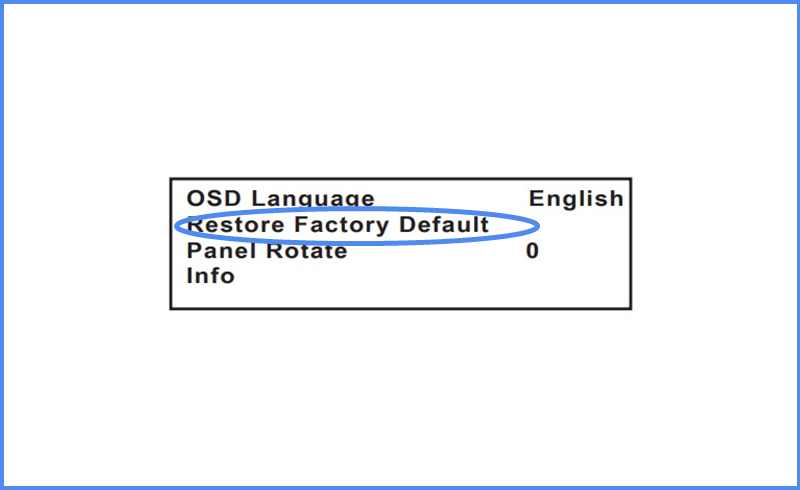
- Enter the Menu of the projector.
- Select Restore Factory Default using the arrow buttons of the remote control.
- Press OK.
- Then you can rest the RCA projector.
How to Reduce Noise of RCA Projector?
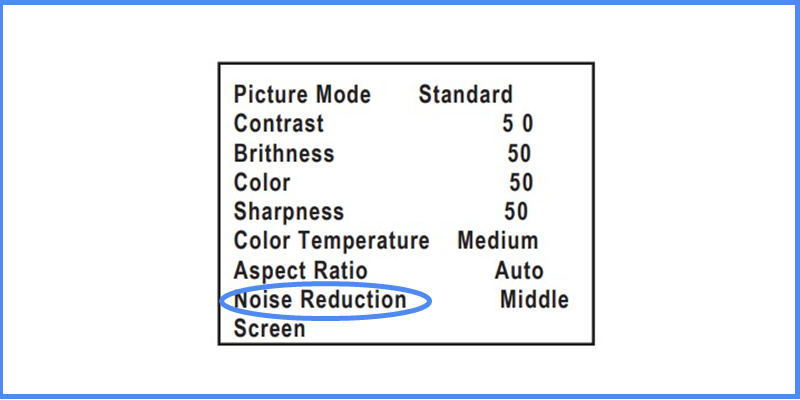
- Place the projector in a cool place to reduce the work of the fan.
- Use the Noise Reduction function on your RCA projector. Adjust the Noise Reduction to High, Middle, or low according to your preference.
- Turn the RCA projector off when you are not using the projector. If the projector has been in standby mode for a long time, it may cause more heat and thus cause more noise.
That’s all for the RCA projector troubleshooting and tutorial tips.
Related Posts
RCA Home Theater Projector RPJ136|Projector Review
Overall Look on Home Theater Projector RCA
Projector Buying Guide 2022




