
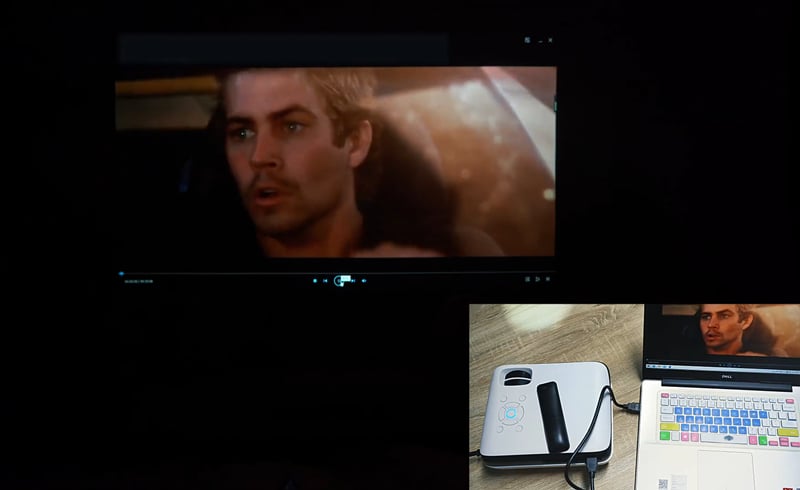


HAPPRUN is a popular projector in the US. It is a budget projector that can be connected to various external devices such as laptops, TV sticks, TV boxes, etc. In this guide, we will introduce how to connect the HAPPRUN projector to a laptop and list FAQs and troubleshooting solutions.

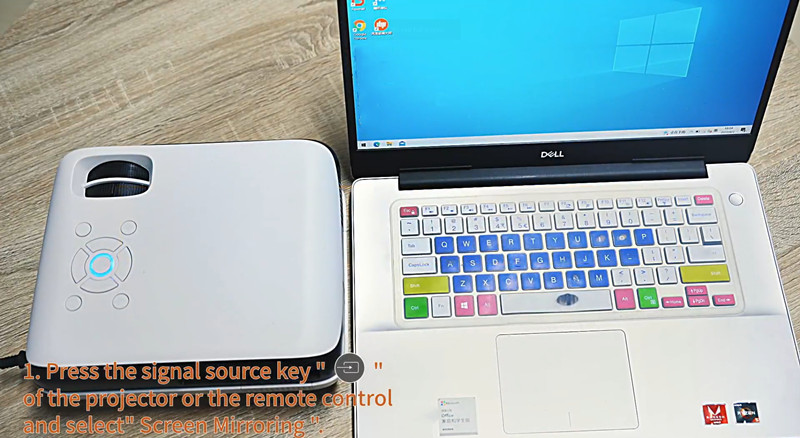
If the steps above fail, please check the following tips.
1. Check the volume using your remote as the projector may be muted.
2. Turn off the Dolby Audio as the projector has no Dolby audio support. You need to turn off the Dolby sound according to the procedures: Settings > Display & Sounds > Audio > Dolby Digital Output > and then turn Dolby Digital Plus OFF.
3. Check whether the connection cable is broken when the projector is connected to an external speaker.
1. The battery of your remote controller may be drained. You can replace a pair of batteries first.
2. The projector’s remote is IR-based. Therefore, you need to check the IR receiver on the projector. Pointing your remote to the IR receiver to avoid malfunction.
3. Try to move closer to the projector when using the remote.
4. Please use the remote of the TV stick if you are connecting the projector to a TV stick.
5. Avoid using some devices that emit strong light near the projector IR receiver.
6. The projector may suffer a lag or crash. You can restart the projector or reset the projector to factory default.
You may be interested in Why is My Projector Blurry.
HAPPRUN projector can be connected to Android phones and iPhones. Here are the connection procedures.
That’s all for the guide on how to connect the HAPPRUN projector to a laptop and related FAQs and troubleshooting solutions. You can leave a message in Comment box if you need any other problems with this projector.
Related Posts