GooDee YG600 mini projector is equipped with various interfaces, including an AV interface. You can connect the projector to DVD by means of the AV interface. Here are the details.

- Get a 3 in 1 cable (video convert cable)
- Plug the single port into the AV interface of GooDee YG600, and plug the other three ports into the DVD player.
- Connect AV as the input source on your projector.
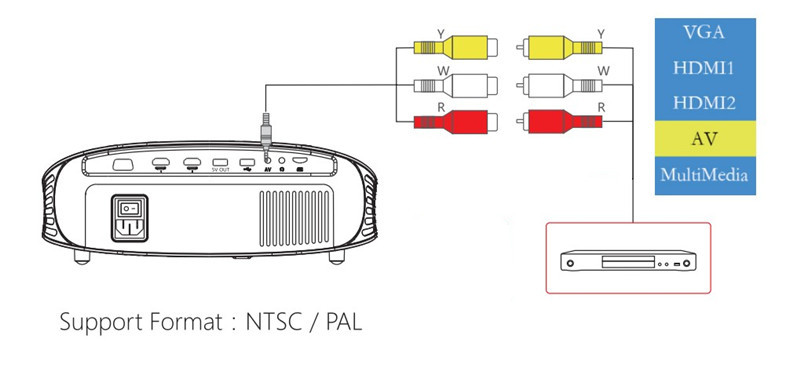
Then DVD and your GooDee YG600 projector are connected.
Related Posts
How to Connect GooDee YG 600 to Phone?
GooDee YG 600 Image Adjustment and Troubleshooting




