Blod projector is equipped with various interfaces, including HDMI interface, USB interface, etc. But you can only connect the bold projector to the phone via an HDMI adapter.

For iPhone
Get a Lightning to HDMI adapter;
Connect the corresponding ports to the Bold projector and your iPhone.
Trust the projector on your iPhone if it is necessary.
Then, the screen of your iPhone can be projected onto the projector screen.
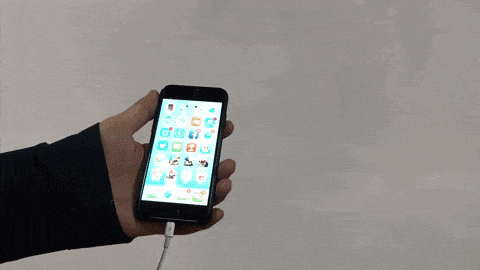
For Android
Get a Type-C/mini-USB to HDMI adapter based on the interface of your Android phone.
Connect the corresponding ports to the Bold projector and your phone.
Trust the projector on your phone if it is necessary.
Then, your phone screen can be projected onto the Bold projector.
Related Posts
Bold Projectors Buying Guide 2022: Budget Mini Projectors for Outdoors
Bold Projector Can’t Turn on Troubleshooting
Bold Projector Blurry Image Adjustment Guide




