BIGASUO Pro302 projector supports Bluetooth 5.0, enabling users to connect a Bluetooth speaker. Here are the detailed steps.

- Turn on the Bluetooth on the speaker.
- Enter the homepage of the BIGASUO Pro302 projector, and then find Setup.
- Click Setup and enter Option.
- Turn the Bluetooth On.
- Then the projector will scan available Bluetooth devices.
- Find the Bluetooth speaker and connect it to the projector.
- Then, you can use the Bluetooth Speaker on the projector.
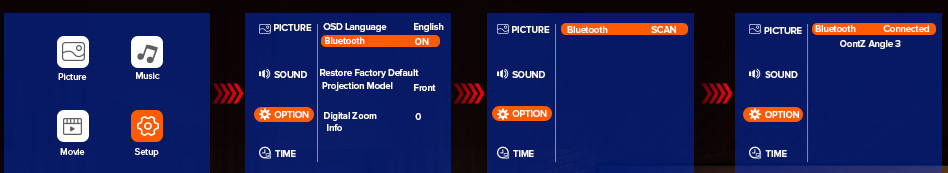
Tips: Please keep the Bluetooth speaker close to the projector when using the speaker.
Related Posts
BIGASUO PRO302 vs Emotn C1: Which is Better?
BIGASUO Projector No Sound Troubleshooting




