Artlii Energon2 projector supports Bluetooth, enabling users to connect a Bluetooth speaker to the projector. Here are the details.
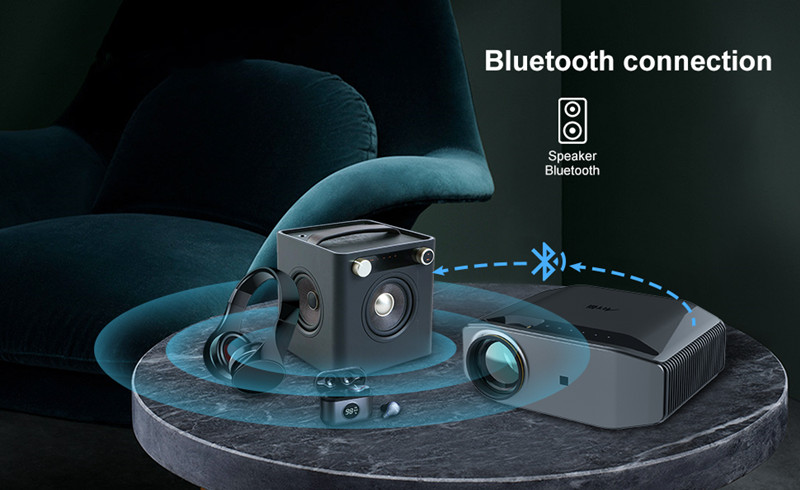
- Turn on the Bluetooth of the speaker.
- Start the projector and click on Setting to find the Bluetooth Key
- Turn on the Bluetooth, then Press Scan to pair the devices.
- Pair the Artlii Energon2 projector and the speaker.
- Then, you can enjoy the sound of the speaker on the Artlii Energon2 projector.
Related Posts
How to Watch Netflix on Artlii Energon2 Projector
How to Connect Artlii Projector to iPhone?
Artlii Energon2 Projector Phone Screen Mirroring Instruction
Artlii Energon2 Projector Image Adjustment Guide




