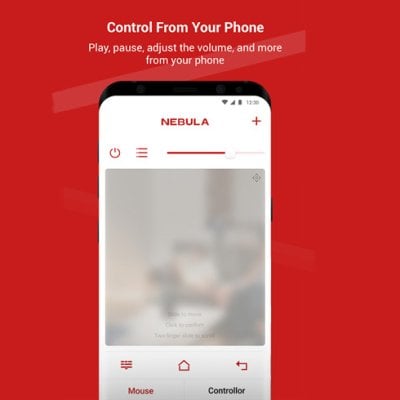How to connect an iOS/Android phone to your Anker Nebula projector with an HDMI cable?
iPhone XS/Google Pixel 3/Xiaomi 4 users may encounter display issues. If a direct connection does not display your phone’s screen, an HDMI hub may solve the problem.

Firstly, Power on your Nebula projector.
Then, prepare a lightning to HDMI adapter or a Type-C/Micro-USB to HDMI adapter based on your projector model.
Connect the projector to your phone by plugging the two ends of HDMI cable into the adapter and your projector.
Connect your smartphone to the adapter by plugging the USB end into the adapter and the other end of USB cable into your phone.
Tap the Trust button on the smartphone to allow the projector to access your smartphone.
Then, the Nebula projector and your iPhone or Android phone are connected.

Who is Anker Nebula projector?
Nebula represents a new and exciting class of intelligent entertainment projectors. This includes Capsule—the world’s most advanced pocket projector. Mars—the theater-grade portable cinema. Prizm – the entry-level multimedia projector. Nebula combines smart capability with immersive audio and visuals to enhance the interactive entertainment experience.