You can configure the network settings on the [Network] page in [Advanced Settings]. The entered value will not be applied until the [Apply] button is clicked.
- Select [Advanced Settings] – [Network] and display the [Network] page.
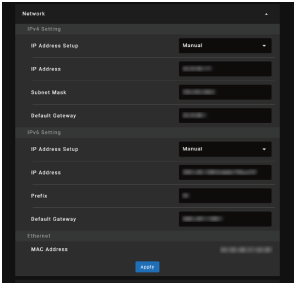
- Configure the [IPv4 Setting] and [IPv6 Setting] items.
- Check the items in [Ethernet].The MAC address of the projector is displayed at [MAC Address].
- Click the [Apply] button.

Read more:
Sony VPL-XW6000 Projector Remote not Working Solution
Sony VPL-XW6000 Projector Trigger Teminal Setting Guide
Lens Control Setting Tip for Sony VPL-XW6000 Projector




