Philips NeoPix Prime 2 Projector allows you to choose different Image preset to fit different senarioes and meet differen needs. It provides 5 kinds of image preset options for users.

Firstly you need to enter the Philips NeoPix Prime 2 Projector system settings.
1. Press settings button or return button on the remote control to access the projector system setting options.
2. Select a predefined color brightness setting for picture and video display.
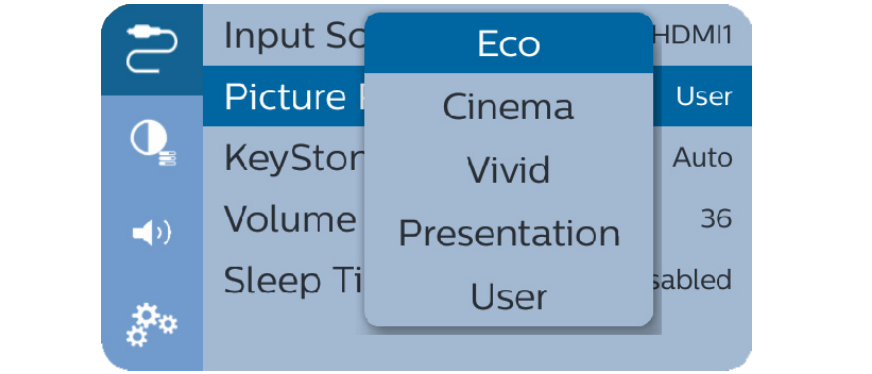
You can access other image setting options, such as Picture Adjustments (Set the values for brightness, contrast, saturation and sharpness.) and White Balance (Select a white balance option to best reproduce colours under different lighting conditions. Or configureyour own color balance between red, green and blue.)
Read more:




