

Users of Panasonic projector better to keep their Early Warning Software updated to the latest version, so that they can get access to the best service provided by Panasonic company. This guide will introduce users the simple way to check the version of Early Warning Software.
1. Launch Early Warning Software Control Console Window from the task tray.


2. To confirm software version, select [Help] → [Version Information] via the menu.

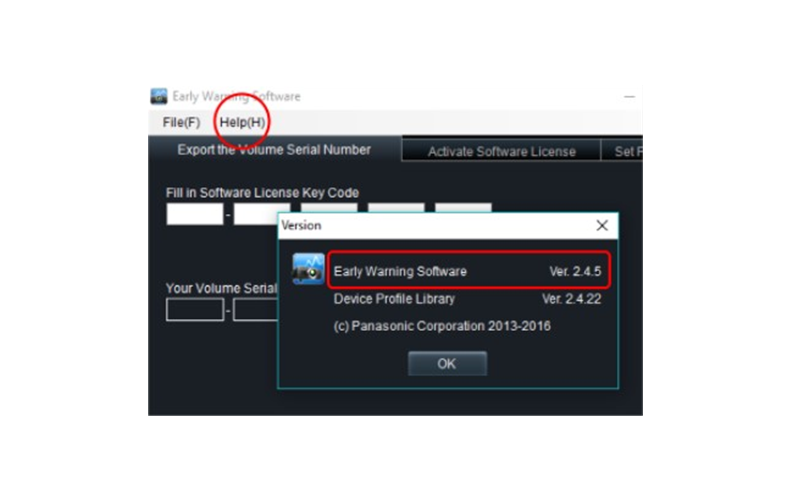
*1 Applies to all versions of Early Warning Software (Ver. 1.∗ – Ver. 2.∗). To check software version, please refer to the above information.
*2 Update Installation indicates that a new version is being overwritten without uninstalling the previous version.
Related post:
What is PASS System of Panasonic Projector?
How to Connect Panasonic Projector to Wi-Fi?
How to Register Panasonic Projector?
What to Do When Panasonic Projected Image Stop with a MacOS v10.9 Computer?