This writting will introduces you how to change menu language on Sharp/NEC PE506UL Projector.
The screen menu of the Sharp/NEC PE506UL projector is available in 27 languages: English, German, French, Italian, Spanish, Polish, Swedish, Dutch, Portuguese, Japanese, Simplified Chinese, Traditional Chinese, Korean, Russian,Arabic, etc..

Change the On-Screen menu language of Sharp/NEC PE506UL
Selecting the On-Screen:
- Press the MENU button on the remote control or on the top control panel to display the On-Screen menu.
- Press ▲ ▼ button to select the Expand menu, then press the ENTER or ▶ button to select the Language option.
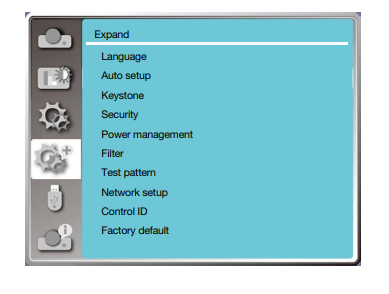
3. Then press ▲ ▼ button to select the required language.
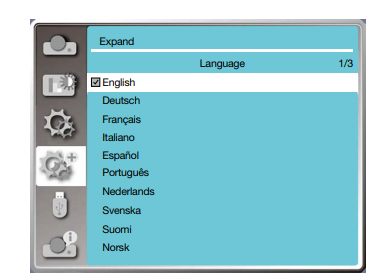
You may any language that you want to see on the screen menu by following the steps below.

Read more:
Sharp/NEC PE506UL Computer Connecting Tip
Sharp/NEC PE506UL Remote Installation Guide
Sharp/NEC PE506UL Energy-saving Mode Tip




