

iewSonic-projector
If you want to change the image orientation of the ViewSonic projector, you can do as follows:



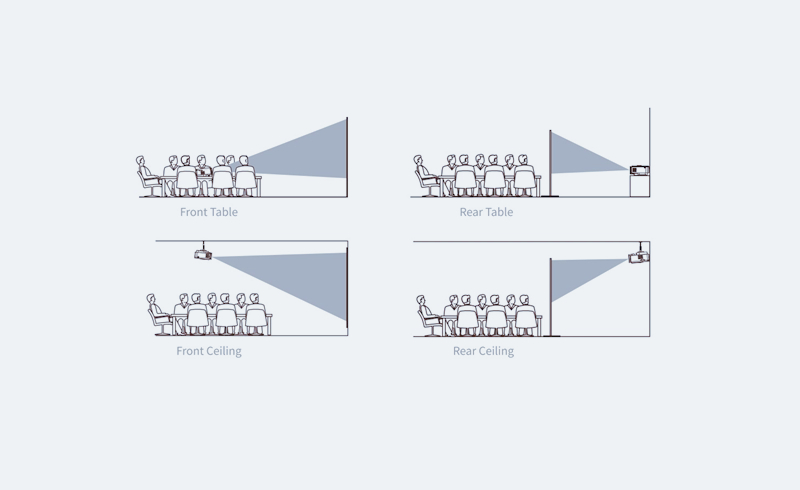
Related Posts
How to Connect External Speaker to ViewSonic Projector?
What to do If ViewSonic Projector Turns Off Automatically?
How to Fix If ViewSonic Projector Has Lound Noise?
How to Reset Lamp Timer of ViewSonic Projectors?