You can adjust the Hue, Saturation, and Brightness settings for individual image colors.
Steps for Adjusting the Hue, Saturation, and Brightness
- Turn on the projector and switch to the image source you want to use.
- Press the [RGBCMY] button on the remote control.
- Select the color to adjust, and press [Enter].
- Do the following as necessary for each setting:
• To adjust the overall hue of the color, bluish – greenish – reddish, adjust the Hue setting.
• To adjust the overall vividness of the color, adjust the Saturation setting.
• To adjust the overall color brightness of the color, adjust the Brightness setting. - Press [Menu] or [Esc] to exit the menus.
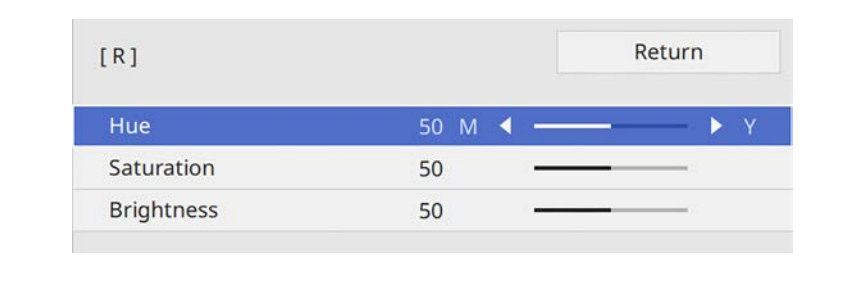

Read more:
Epson EH-LS12000B Projector Contrast Ratio Adjusting Guide




