If you are looking to cast your android phone screen on FANGOR F405 projector, here is a detailed solution for you.

How to mirror your iPhone screen to this projector?
- Step 1: Open Screen Mirroring on the Settings icon in the main menu of the FANGOR F405 projector Input Source.
- Step 2: Turn on your iOS device WiFi and select the projection device SSID – “Dualcast-XXXX” and connect.
- Step 3: Turn on mobile data traffic on your Android phone.
- Step 4: Turn on Screen Mirroring on your iOS device, select the FANGOR F405 projection device “Dualcast-XXXX” and connect.
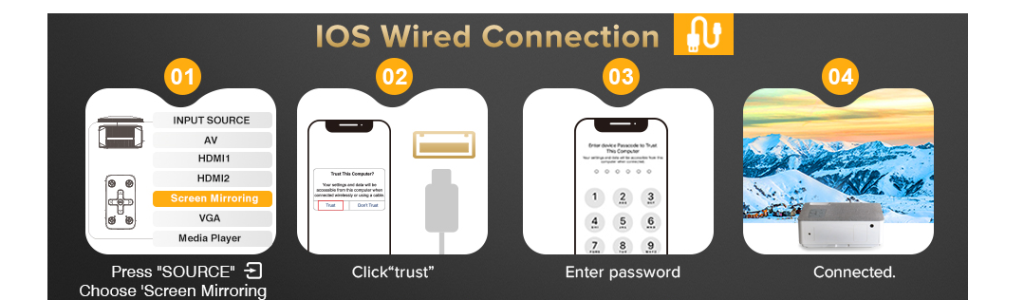
Related post:
Why FANGOR F-206A Projector Won’t Connect to Smartphone via Bluetooth?
FANGOR F-206A Bluetooth Projector Feature & Spec: How is It?
How to Connect FANGOR Projector to Phone?
Can I Connect My Computer to FANGOR F-506 Projector?




