
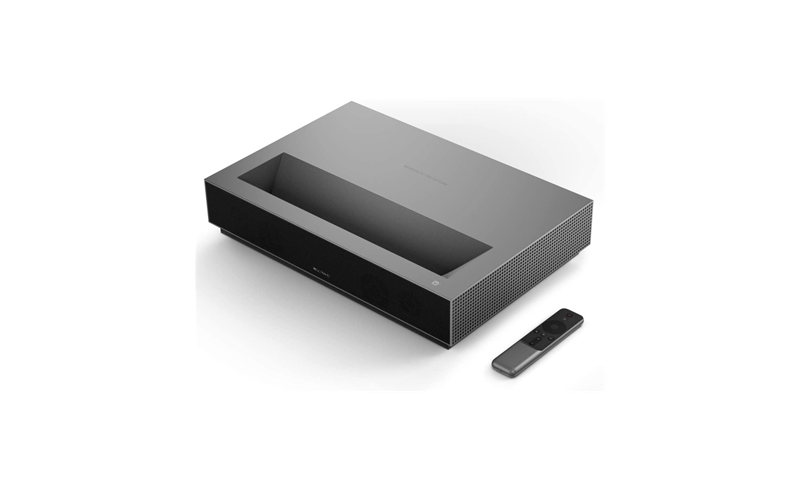
WEMAX Nova projector offers 2,100 ANSI Lumens along with a sharp and crisp image output. On the other hand, allows users to adjust the brightness level to suit for different viewing space. How to adjust the brightness on WEMAX Nova projector? Check out the following steps.


Related post:
How Do I Force Quit an App on WEMAX Nova Projector?
How to Take a Screenshot on WEMAX Nova Projector?
How to Set Keystone Correction on WEMAX Nova Projector?
How to Sync Apps from Google Account to WEMAX Nova Projector?