

If you find the projection image is blurry, then you need to adjust the image clarity. In this guide, we will provide a guide on how to adjust projector image clarity.


Focus is an important factor affecting the clarity of projection image. If the projector is in perfect focus, you will see a clear picture. If you didn’t adjust the focus, the projection image may be blurry. For most projectors, you can roll the focus ring on the projector using your hand to make the image clear.

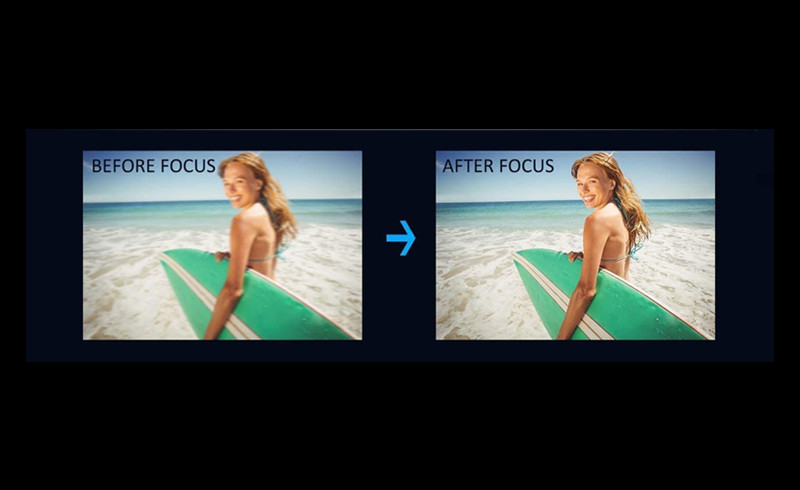
For projectors with a fixed throw, the longer the throw distance, and the bigger the image. However, the projection image can’t be too big. The image size should be within the image size range of the projector. For example, a projector has an image size range of 70-120 inches, then you can’t project 130 inches because the image may be blurry.
You can also use our projector calculator to get accurate image size and throw distance.
If you want to improve the clarity, the resolution of source video should be clear enough. The resolution of source video should be supported on the projector. For example, if the projector is 1080P projector, you can’t play 4K videos on the projector if it doesn’t support 4K.
You may be interested in our previous post 1080P vs 1440P vs 2K: All Yo1080P vs 1440P vs 2K: All You Need to Know about Resolution.
That’s all for the guide on how to adjust projector image clarity.
Related Posts