How to Adjust Projection Mode of Epson EH-LS12000B Projector? You can change the projection mode to flip the image over top-to-bottom and/or left-to-right using the projector menus.

Changing the Projection Mode Using the Menus
- Turn on the projector and display an image.
- Press the [Menu] button on the control panel or remote control.
- Select the Installation menu and press [Enter].
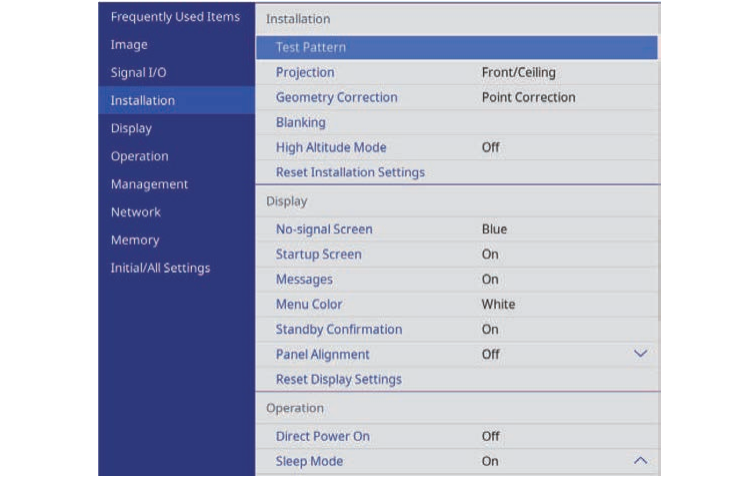
- Select Projection and press [Enter].
- Select a projection mode and press [Enter].
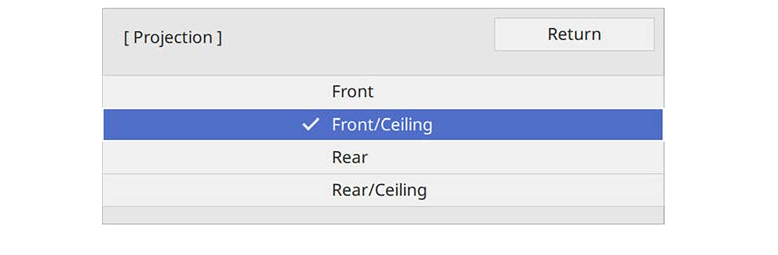
- Press [Menu] or [Esc] to exit the menus.
Read more:
Epson EH-LS12000B Projector Remote Installing Tip




