When watching the Sharp/NEC PE506UL Projector, if you want to adjust the image position, you may follow this guide to finish the task.

How to Adjust Image Position of Sharp/NEC PE506UL
Adjust the Tilt Foot, do not try to touch the exhaust vent during tilt foot adjustment as it can become heated while the projector is turned on and after it is turned off.
- Place the projector perpendicular to the screen.
- Rotate the left and right adjustable tilt foot to make adjustments to the desired height.
• Rotate the tilt clockwise to raise the projector, and counterclockwise to lower the projector or retract the adjustable foot.
• The tilt foot can be extended up to 0.71 inch/18 mm.
• There is approximately 3.5 degrees (up) of adjustment for the front of the projector.
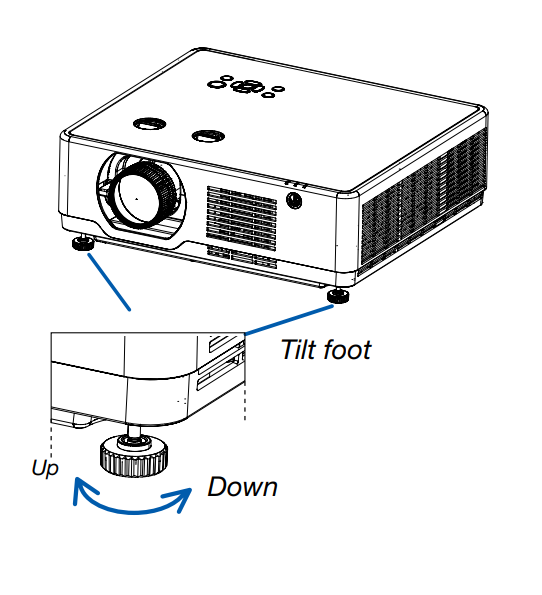
Do not use the tilt-foot for purposes other than originally intended. Misuses such as using the tilt foot to carry or hang (from the wall or ceiling) the projector can cause damage to the projector.

Read more:
- How to Use Tip for Using Cannon LX-MU500Z Projector BrilliantColor Feature
- Cannon LX-MU500Z Projector D.Zoom Feature Tip
- Cannon LX-MU500Z Projector Corner Adjustment Guide
- Cannon WUX5800 Projector Marginal Focus Reseting Guide
- How to Adjust Image for Tabletop or Floor Installation of Cannon WUX5800 Projector?


