This tip will show you how to use the focus adjustment of SwitchCubic Projector. When would we apply this focus adjustment? When user find that the iamge is blurry on the screen. This is where focus adjustment come into play.

SwitchCubic Projector is featured with Auto focus and manual focus adjustment.
Focus Adjustment on SwitchCubic Projector
Manual Focus:
- Go to Settings under the home menu, select and enter Image option.
- Then enter the Focus adjustiment option. Choose Manual Focus.
- Press the naviagtion button according to the hint on the OSM for precision image focus adjustments, stop operation until the image turns sharp enough.
Autofocus:
- Go to Settings under the home menu, select and enter Image option.
- Then enter the Focus adjustiment option. Choose Autofocus.
- The projector will autamtically adjust the focus to make the image sharp.
You may choose either way to adjust focus as the case may be.
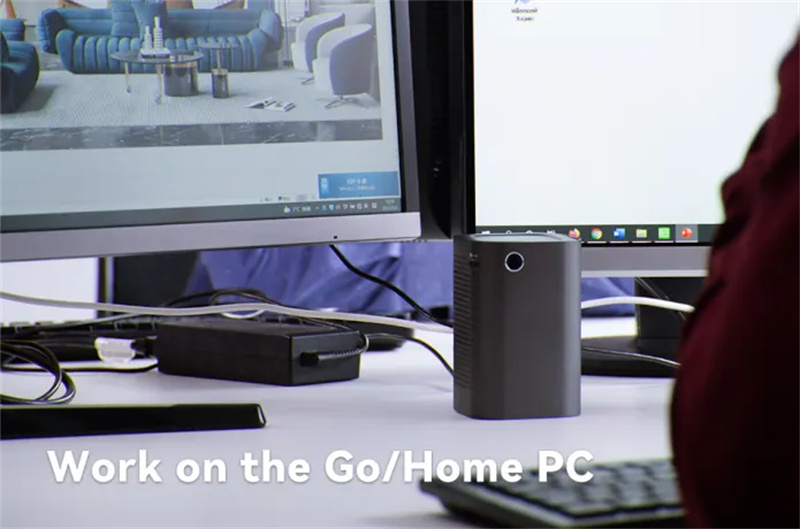
Read more:
SwitchCubic – World First Pocket PC & Projector is Released




