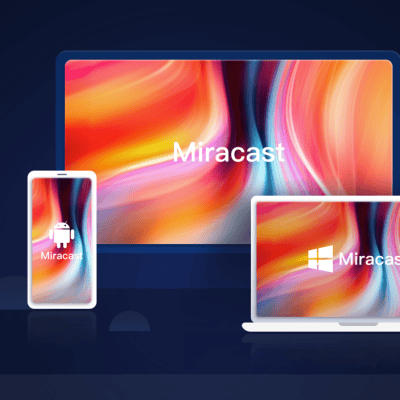You can temporarily turn off the projected image of Epson EH-LS12000B by following this guide.
Shutting Off the Image Temporarily Steps
1. Press the [Blank] button on the remote control to temporarily stop projection.
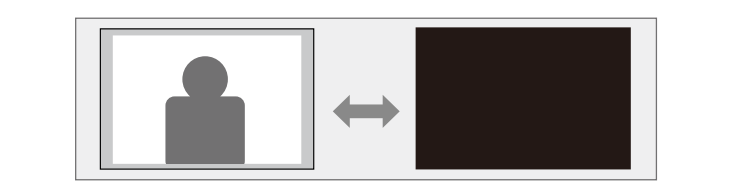
2. To turn the image back on, press the [Blank] button again.
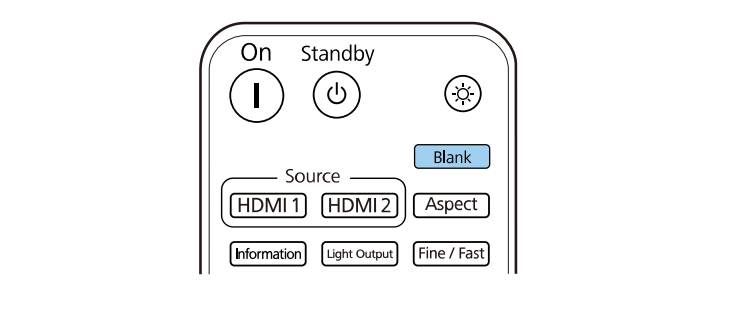
Any video action continues to run, however, so you cannot resume projection at the point that you stopped it.

Read more:
Epson EH-LS12000B Setting Frame Interpolation Guide