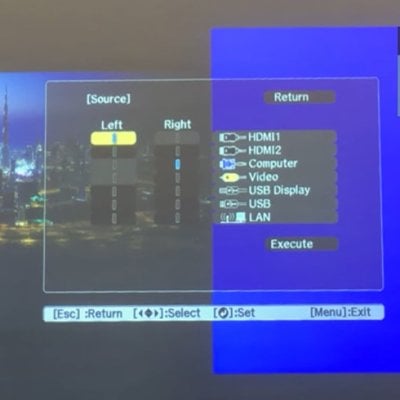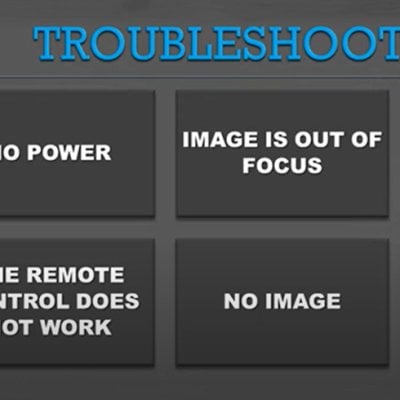Sometimes we are faced with the situation that an App get stuck and stop running on WEMAX Nova projector, the best way to solve it is force quitting the App.

There are two ways to force quit an App on WEMAX Nova projector
Method 1:
1.Push the APPS button on the remote controller.
2.Use the cursor to hover the app and hold down on the Select button.
3.From the menu, select Info/Force Stop.
Method 2:
1.Go to Settings.
2.Enter Apps.
3.Select the app you want to quit, then choose Force Stop.