How to connect game console to Hisense PX1 Projector? Check out this Tip.
Hisense PX1 is a award-winning triple-laser TriChroma laser engine to achieve full coverage of the BT.2020 color space for a true-to-life picture, and is featured with built-in 30W Dolby Atmos sound.
This power projector is featured with game mode with ALLM, no need to manually change picture settings when you’re about to drop in. Auto Low Latency Mode detects when a gaming console is the active source and automatically adjusts projector settings to optimize game performance.
When you are looking to connect game console to Hisense PX1 Projector, you can resort to the HDMI port.

Connecting a Game Console with an HDMI cable
• Support the USB disk 4G, 8G, 16G, 32G, 64G, 128G and other common market size, and 8T hard drive is currently supported.
• Support format: NTFS, FAT32.
• Certain digital cameras may not be compatible with the TV.
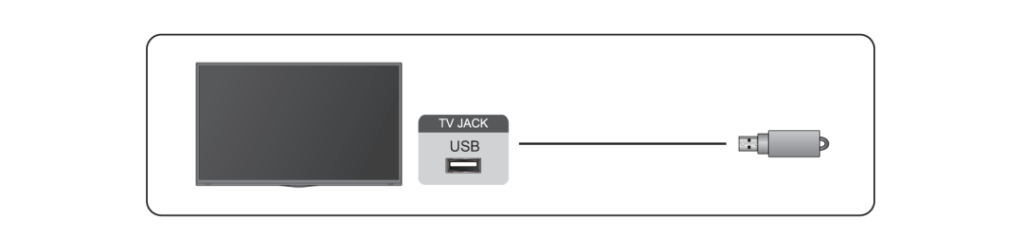
You can also connect an AV device, a PC to the Hisense PX1 Projector with an HDMI cable.

Read more:
Hisense PX1 Wired Network Connection Guide
Hisense PX1 Bluetooth Speaker Connection Guide
Hisense PX1- New Triple-Laser UST Projector Released in June




