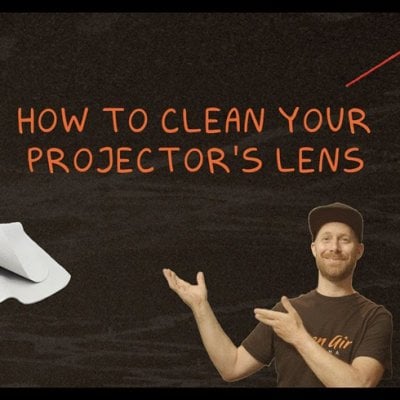Hisense PX1 Projector is featured with Dolby Atmos sound effect, which is able to give a room filling audio enjoyment. This tip will show you how to enable Dolby Atmos feature on this projector.

Enabling Dolby Atmos
- Press home button to select settings icon, and select Sound > Dolby Atmos.
- Set Dolby Atmos to On to enhance the richness of sound, and you can enjoy an immersive listening experience.
Enabling TruVolume HD
- Press home button to select settings icon, and select Sound > TruVolume HD.
- Maintains consistent loudness levels from wide dynamic range programs, loud commercials, and channel or input changes.

Enabling Wall Mount Setup
- Press home button to select settings icon, and select Sound > Wall Mount Setup.
- Automatically optimize the sound based on the position of the TV.
Read more:
Hisense PX1 Gaming Tip – Instant Game Response Settings
How to Reset Picture Settings of Hisense PX1?