

GROVIEW JQ818C Image Problem Troubleshooting
GROVIEW JQ818C is a budget LCD projector with 1080P resolution, which is suitable for home use. This article will provide troubleshooting for common image problems of the projector.


The image of GROVIEW JQ818C is blurry:

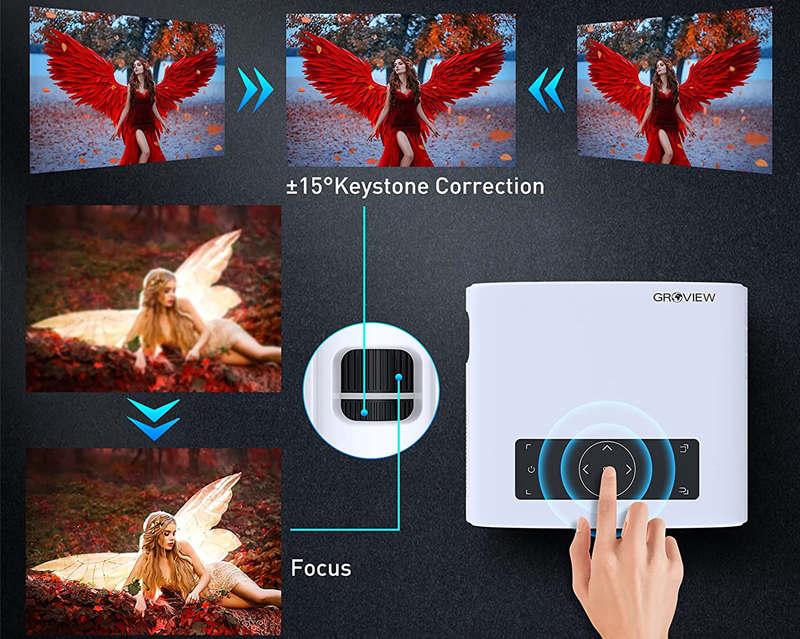
Please roll the focus knob on the projector.
Keep distance between TMY projector and screen.
Turn the lights off or close the curtain when the lights are strong.
The image of GROVIEW JQ818C is rectangular:
Please roll the keystone knob on the projector.
Place the projector on a flat surface.
The image of GROVIEW JQ818C is small:
Move the projector farther from the screen or wall. Use the zoom function with the remote control to make the image bigger.