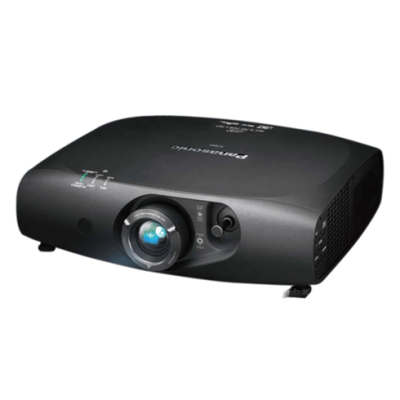Panasonic company provides a powerful projector technical support system for users, which is called PASS. Once registered PASS, users can access to all the mulitiple contents and various supports provided by Panasonic company. Here is a list of FAQ for PASS system, hope it can help you solve most of the problems that you run into while using PASS.

FAQ for PASS of Panasonic Projector
1.How many digits should I use for the password?
No restriction in number of digits. Either English alphabet and/or Arabic numerals are acceptable.
2.Is the password obliged to change periodically?
Periodical change is recommended. But, it isn’t essential to change password.
3.What can I do if I forget the password?
When you forget your password, click “Forgot password?” on PASS front page. Password reminder screen is opened. If you input registered “Customer name” and “E-mail”, the password will be informed by “E-mail”.
4.Is the system secure enough to storage customer information?
The system is securely protected by SSL and encrypted database.
5.Can I access the system on business trip? What about the access from overseas?
Customers can see their own data everywhere.
6.Is Macintosh supported?
YES, Macintosh is supported.
7.What is the system requirement?
Internet Exploer 8, 9 or Safari 5 is required when using PASS.