FANGOR 701 Projector has Dual 5-watt stereo speakers built right into it, which can be rated as powerful audio system considering its compact design. But if you want a better audio experience, you have another choice that is to connect a Bluetooth speaker to FANGOR 701 Projector. How to finish the task? Just follow the guideline below.

There are two methods for you to choose to achieve your goal, wired method and wireless method.
Method 1: Wired connection
Tanks to its impressive range of ports of FANGOR 701 Projector, we could connect the speaker with assistance of cable. The projector comes with 3.5mm audio port, HDMI port, USB port, micro SD slot and DC port. For the connection of speaker, we may need to resort to audio port.
Steps to connect the speaker to FANGOR 701 Projector via cable
- Connect audio cable to your speaker.
- Insert the cable into the audio port on the back of FANGOR 701 Projector as shown in the below picture.
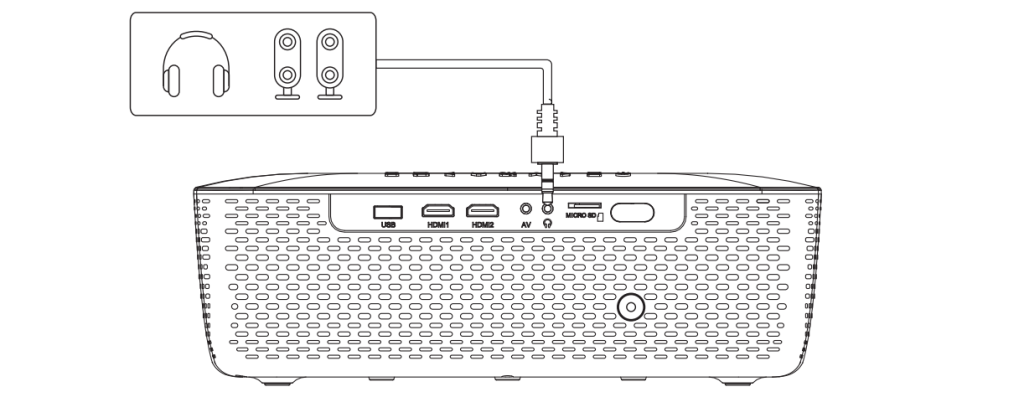
Method 2: Wireless connection
FANGOR 701 Projector is featured with Bluetooth connection, bringing convenience to us in terms of connecting external speakers or headphones. In this case, you don’t need to hassle with all the various cables.
Steps to connect speaker to FANGOR 701 Projector via Bluetooth
- Keep the Bluetooth of your speaker on, to be searched and detected by the projector.
- Enter the Bluetooth settings in the menu of FANGOR 701 Projector, choose to search the device nearby
- Select the name of your speaker in the list of devices nearby, then confirm the pairing.

Each method has its own advantage, connection via cable is more stable and straightforward, while connection via Bluetooth is more convenient and flexible. Choose the method as you like and enjoy the room-filling sound effect with connecting speaker to FANGOR 701 Projector.
Read more:
FANGOR F-206A Bluetooth Projector Feature & Spec: How is It?
FANGOR F506 Projector iPhone Screen Mirroring Tip
Fangor F-802 Projector Unboxing & Review




