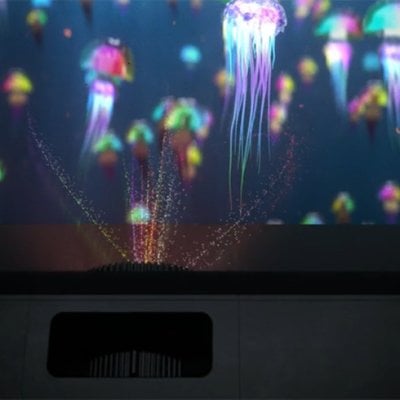If you find your Epson projector has problems like image with noise or image static, here few steps for you to check out what’s going wrong and ways to fix them.

- If you connect the streaming device to your Epson projector with cables, then try to make sure that the cable is separated from power cord, because the interference may cause the image noise. It would be better that the cable you use to connect Epson projector is more than 3 meters and without any extension.
- When you play video on your projector, try to keep the video resolution as per compatibility of your Epson projector, and the same with refresh rate.
- Search for the Noise Reduction Setting in the Menu of your streaming device, if you found it, try to adjust it.
- Adjust the Position, Tracking and Sync to Default Setting in the Menu, press the Auto button on the remote control.
- Search for the Sharpness setting in the Menu, then adjust it and see if image quality could be improved.
Hope these tips could be helpful for you to deal with image noise and image static on Epson projectors.