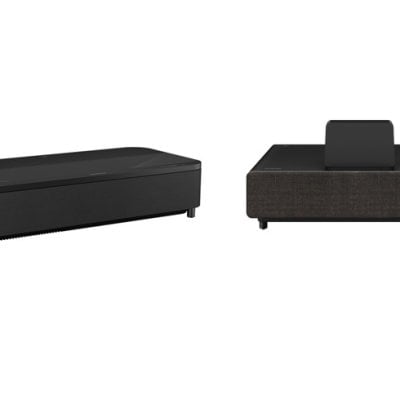The power light of a projector is an important cue for troubleshooting solutions. Epson LS800 is a hot UST laser projector on the market. In this post, we will introduce Epson LS800 projector indicator light troubleshooting and help you to find the problem quickly.

As the lights on the Epson LS800 projector indicate the projector status and you can refer to the table below to find a solution according to the table below.
| On/Standby light | Status light | Laser light | Temp light | Status and solution |
| Blue | Blue | Off | Off | Normal operation. |
| Blue | Flashing | Off | Off | Warming up. Wait for an image to appear. Shutting down. (When the Status light stops flashing, you can unplug the Epson projector.) |
| Blue/Off | Off | Off | Off | Standby mode or monitoring. |
| Flashing | Off | Off | Off | Preparing for monitoring or quick startup mode; all features are disabled. |
| Flashing | Varies | Off | Flashing | The Epson LS800 projector is too hot. If the temperature continues to rise, the projection will stop automatically. Make sure that the vents and air filters are not clogged with dust or obstructed by nearby objects. Clean or replace the air filter. Make sure the environmental temperature around the air intake vents is not too hot. |
| Off | Flashing | Off | Solid | The Epson LS800 projector has overheated and turned off. Leave it turned off to cool down and wait about five minutes. After the fan has stopped, disconnect the power cord and do the following: Make sure that the vents and air filter are not clogged with dust or obstructed by nearby objects. Make sure the environmental temperature around the air intake vents is not too hot. Clean or replace the air filter. If operating the projector at a high altitude, turn on High Altitude Mode. If the problem persists, unplug the projector and contact Epson for help. |
| Flashing | Varies | Flashing | Off | Laser warning. Turn the projector off, unplug it, and contact Epson for help. |
| Off | Flashing | Solid | Off | Laser has a problem. Turn the projector off, unplug it, and contact Epson for help. |
| Off | Flashing | Off | Flashing | A fan or sensor has a problem. Turn the projector off, unplug it, and contact Epson for help. |
| Off | Flashing | Flashing | Off | Internal projector error. Turn the projector off, unplug it, and contact Epson for help. |
According to the table above, we can conclude that the indicator light problems mostly indicate the following problems, overheating, obstructed vents, improper connection, or light source problems. To avoid similar problems, you need to pay more attention to the heat dissipation vents, overheating problems, or lamp life.

That’s all for Epson LS800 projector indicator light troubleshooting solutions, and you can check our previous post Epson LS800 review to know more about the projector.
Related Posts