If the Epson EH-LS12000B projector’s buttons have been locked, do one of the following to unlock them.
Unlocking the Projector’s Buttons
• Set Lens Lock to Off in the projector’s Management menu.
• Set Child Lock to Off in the projector’s Management menu.
• Set Control Panel Lock to Off in the projector’s Management menu.
You can also release Control Panel Lock by holding down the [Enter] button on the control panel for seven seconds. A message is displayed and the lock is released.

Use the security slot on the projector to attach a Kensington Microsaver Security system.
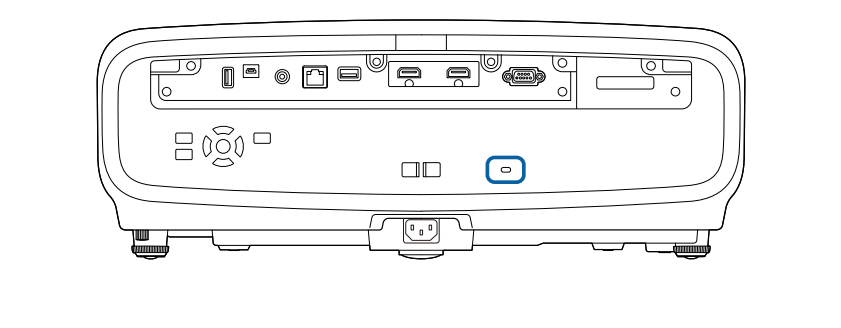
Read more:
Epson EH-LS12000B Setting Frame Interpolation Guide




