

You can save customized settings and then select the saved settings whenever you want to use them.
1. Turn on the projector and display an image.
2. Press the [Memory] button on the remote control.

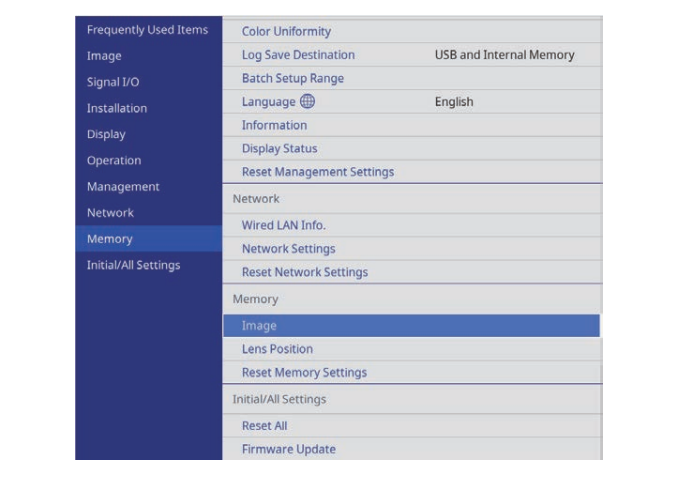
3. Select one of the following options:
• Image lets you save your current settings for the projected image to the projector’s memory (10 memories with different names are available).
• Lens Position lets you save your current lens settings to the projector’s memory (10 memories with different names are available).
• Reset Memory Settings lets you reset all adjustment values on the Memory menu to their default settings.
4. Select one of the following options:
• Save Memory lets you save your current settings to the projector’s memory (10 memories with different names are available).
• Load Memory lets you overwrite your current settings with saved settings.
• Rename Memory lets you rename a saved memory.
• Erase Memory lets you erase the selected memory settings.
• Reset lets you reset the name and settings of a saved memory.
5. Press [Menu] or [Esc] to exit the menus.
Read more:
Epson EH-LS12000B Setting Frame Interpolation Guide