You can get your EH-LS12000B projector’s remote control ready with the help of this tip.

How to Install Batteries in the Remote Control
The remote control uses the two AA batteries that came with the projector.
Make sure you read the Safety Instructions before handling the batteries. Replace the batteries as soon as they run out. The remote control uses two AA manganese or alkaline batteries.
- Remove the battery cover as shown.
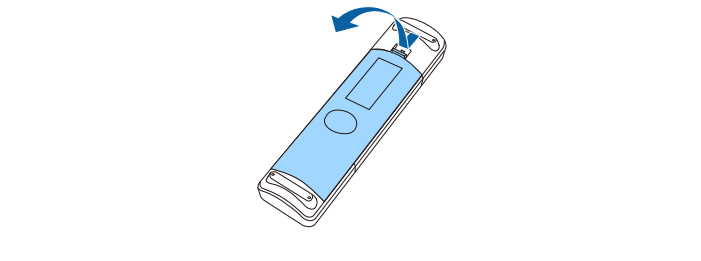
- Remove the old batteries, if necessary. Dispose of used batteries according to local regulations.
- Insert the batteries with the + and – ends facing as shown. Check the positions of the (+) and (–) marks inside the battery holder to ensure the batteries are inserted the correct way. If the batteries are not used correctly, they could explode or leak causing a fire, injury, or damage to the product.
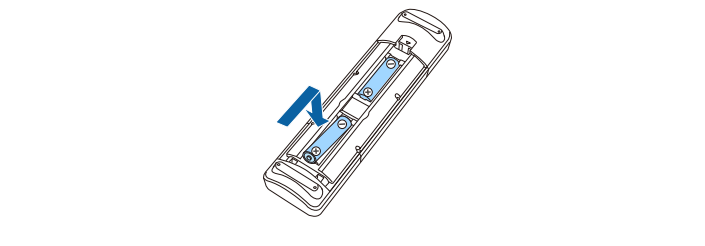
- Replace the battery cover and press it down until it clicks into place
Read more:
Epson CH-LS12000B Computer Connecting Guide


