To set up your Epson EB-PU1008W projector for monitoring and control using a Crestron Connected system, make sure your computer and projector are connected to the network.

Note: If you want to use the Crestron Connected system when the projector is turned off, you need to adjust the Standby Mode settings in the Extended menu.
- Press the Menu button.
- Select the Network menu and press
 Enter.
Enter. - Select Network Configuration and press
 Enter.
Enter. - Select the Others menu and press
 Enter.
Enter.
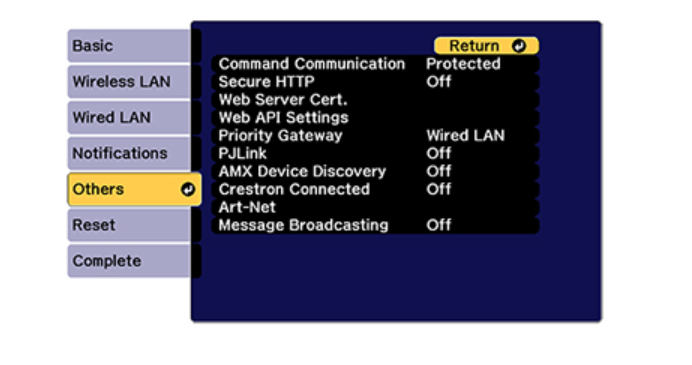
- Set the Crestron Connected setting to On to allow the projector to be detected.Note: Enabling Crestron Connected disables the Message Broadcasting feature in the Epson Projector Management software.
- When you are finished selecting settings, select Complete and follow the on-screen instructions to save your settings and exit the menus.

Read more:
Epson EB-PU1008W 3LCD Laser Projector Review
Epson EB-PU1008W Projector Placement Tip-Prevent Overheating



