You can connect your streaming devices to the Epson CH-LS12000B projector by following this guide.

Connecting to a Streaming Media Player You can connect your streaming media player to the projector’s HDMI port. By connecting the power supply USB cable, you can power the streaming media player from the projector.
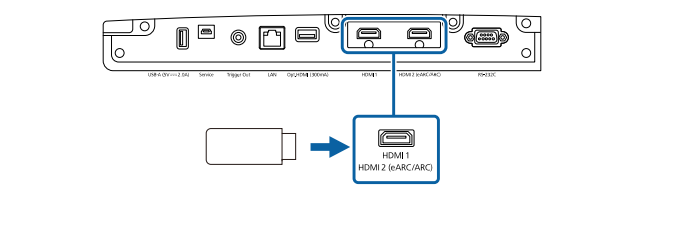
Connect your streaming media player to the projector’s HDMI port.
Connect the power supply USB cable to the projector’s USB-A port. Connect the other end to the streaming media player.
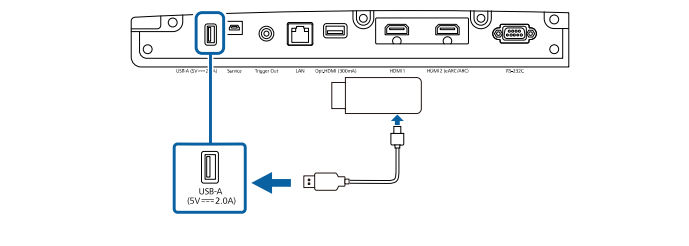
Read more:



