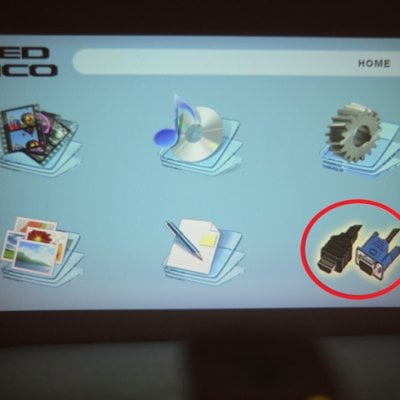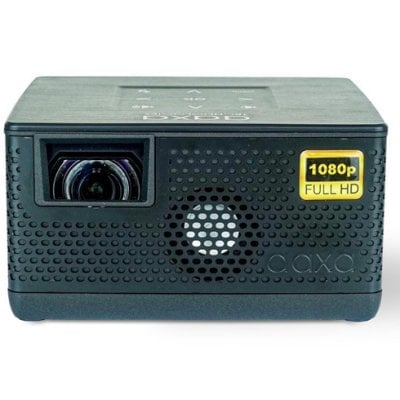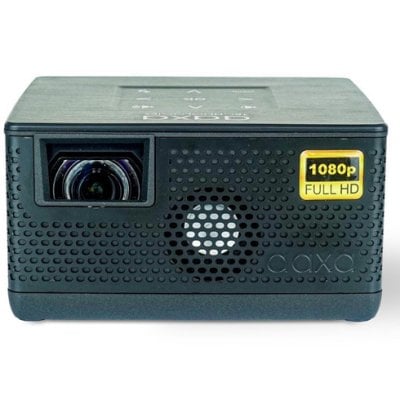AAXA BP1K supports Bluetooth 5.0, so you can connect a speaker to the projector wirelessly. Here are the detailed steps.

Step 1:
Toggle Power Switch to BT/Projector. Speaker will say “BT Mode” when ready for pairing.

Step 2:
In the BT new devices menu on your smartphone or device, the AAXA BP1K will be listed as “AAXA-BP1”. Click to pair.
Step 3:
Turn on Bluetooth on a smartphone or device.
Step 4:
When successfully paired to Bluetooth Speaker, AAXA BP1K will say “Connected”.