



As a budget video projector, CLOKOWE projectors are one of the best-selling projectors on Amazon. In this guide, we take CLOKOWE M8 as an example and share how to use the CLOKOWE projector.
1. Remove the lens cover.
2. Place the projector on a surface.
3. Connect the CLOKOWE M8 projector to the power supply.
4. Press the power button on the projector to start the projector.
5. Point the projector to the wall/screen.

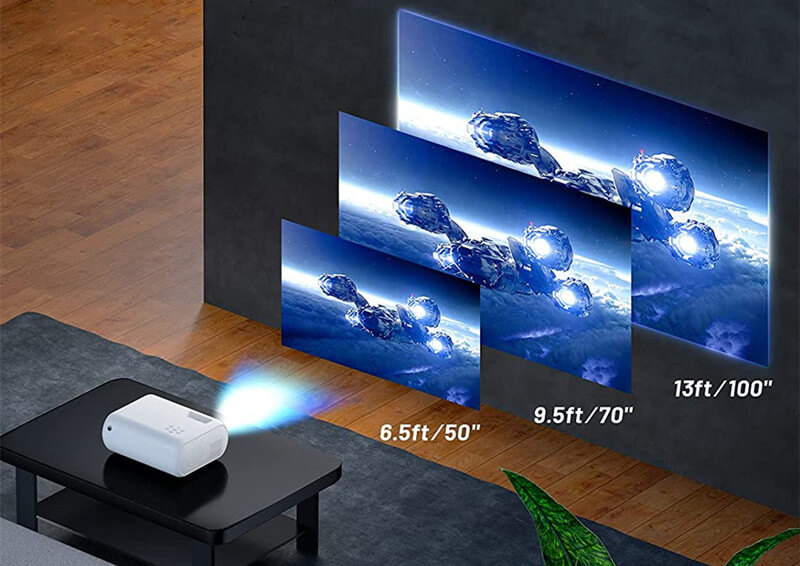
6. Adjust the distance (Effective range: 3.5 to 13 feet) and projection angles to make the image rectangular. You can use the projector calculator to get accurate throw distance and corresponding image size.
7. Roll the focusing ring until the image gets clear.
8. Connect the projector to external devices via the ports at the back panels. For example, you can connect it to an iPhone via Lightning to Digital AV Adapter according to the illustration below.
9. Select the signal source as the input source of the projector. For example, select HDMI as the input source when you connect it to a TV stick via HDMI.
10. Then, the setup is done.
Related Posts