
In this guide, we will share a guide on Cinego projector troubleshooting, helping you to troubleshoot common problems with the projector.
Cinego Projector Troubleshooting
In this section, common problems with the Cinego projectors such as remote control, blurry image, no image, noise, no sound, won’t start, not working, and overheating will be introduced.
Cinego Projector Remote Control

Different projectors models have different signal receiver locations. Please point the remote to the signal receiver of the Cinego projector.
If the Cinego projector’s remote doesn’t work, just try the following solutions.
Firstly, make sure the remote has a sufficient battery. If the battery runs out, please replace a new pair of batteries for the Cinego projector.
Keep a proper distance between the Cinego projector and the remote.
Avoid strong light or fluorescent light exposure when using the remote.
When connecting the projector to a TV stick or TV box, please remember to use the remote of the external device.
Cinego Projector Blurry Image
If the Cinego projector projects blurry images, just try the following solutions.
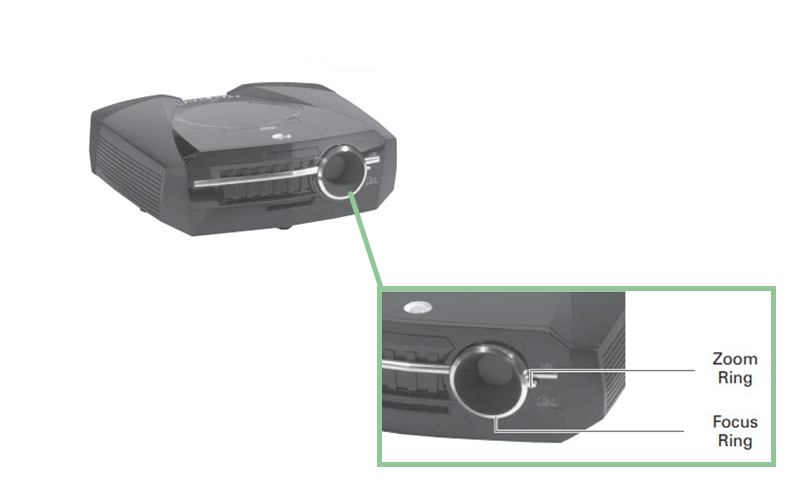
Remember to adjust the focus first to make the image clear.
Check the projection image and throw distance. Make sure the projection image is within the screen size range. If the projection image is too big or the throw distance is too far, the image gets blurry.
Keep a dark environment when using the Cinego projector. Lower the ambient light as much as possible.
Clean the lens regularly and check whether the lens is polluted.
Check the max output resolution is supported on the Cinego projector, and make sure the source video is supported on the projector.
Check our previous post Why is My Projector Blurry to see more possible causes.
Cinego Projector No Image

There is a failure of the projector’s lamp, resulting in the inability to project the picture.
It may have a poor connection between the Cinego projector and external devices such as computers, resulting in the inability to project the picture normally.
The projector does not switch to the corresponding signal source, making it impossible to project the picture normally.
The internal temperature of the projector is too high, which causes the projector’s safety mode starts. The projector is definitely a problem, it is recommended to exclude the problem.
Cinego Projector Noise
It is normal for a projector to produce noise, but you can try the following methods when the projector has too loud noise.
Please ensure that the projector working environment is well-ventilated. Do not cover the projector with a dustproof cloth during use as covering the projector will generate more heat and the exhaust fan will make more noise. When the projector is overheated, the fan will work to reduce the noise.
Clean your Cinego projector regularly. Regular dust cleaning is good for heat dissipation, greatly reducing the noise of the exhaust fan. The longer the projector is used, the more dust accumulates inside. Too much dust will affect the heat dissipation of the projector, regular cleaning of the projector’s internal dust helps to improve the heat dissipation, thus reducing the projector noise.
Replacing the projector cooling fan can also reduce the noise of the projector. The projector’s internal cooling fan may be too poor to dissipate the noise.
Cinego Projector No Sound
Please check whether the volume of the projector is on. Turn up the volume if it has a low volume.
Check the projector’s sound output mode. If the Cinego projector has built-in speakers, then you can use the built-in speaker. If you are using the external amplifier or audio, please choose the corresponding sound output mode.
Check whether the audio format is supported or not. If the audio is not supported, you can switch the player or convert the audio format and then play.
Cinego Projector Won’t Start

Here are the possible solutions to the Cinego projector not working.
Check whether the projector is overheated. If yes, please try again when it cools down.
Make sure all the power cables are connected well.
The projector is too dusty inside, the filter is clogged, resulting in bad ventilation fan heat, the machine appears self-protection, automatic power off.
The projector lamp is malfunctioning or the lamp is reaching its life span, which needs to be replaced with a new lamp.
It may be caused by fan failure.
Check the power indicator of the projector.
Projector motherboard or internal part breakdown.
Projector color wheel failure, etc.
Cinego Projector Overheating
Please avoid using the Cinego projector for a long time for single use. Generally, please turn off the projector so that the projector can rest and cool down.
Place the projector in a ventilated and cool place.
Firstly, check the projector’s lamp cooling fan to see if it is functioning properly during normal use, to rule out cooling fan-induced failures.
Next, you need to carefully observe the projector’s air inlet filter. If the filter accumulates too much dust, it will seriously affect the projector’s heat dissipation. You can try to remove and clean the sponge filter, then reinstalled and then observe whether the fault has been resolved.
That’s all for the Cinego projector troubleshooting guide. You can leave your message in the comment zone below if you have any other problems with this projector.
Related Posts




