CiBest Projector supports ceiling mount setup. You can mount the CiBest Projector on the ceiling to save space.

Get a ceiling mount kit with a 1/4 inch screw.
Determine the screen size and corresponding throw distance. You can refer to recommended screen size in the user manual of your projector.
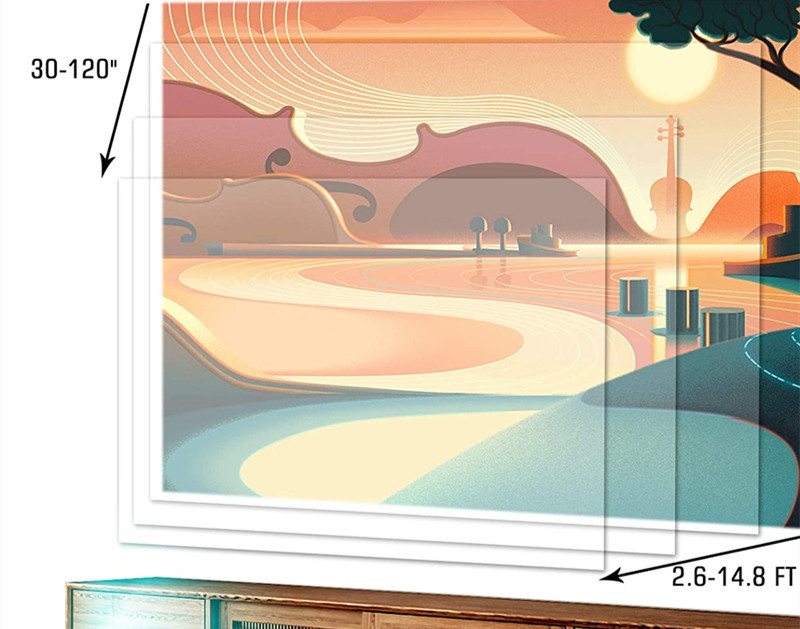
Fix the projector on the ceiling according to the distance in step 2.
Adjust the screen position and fix the screen if you have a screen.
Connect the projector to a socket and turn on the projector.

Connect the projector to an external device, then you can enjoy the content on the projector.
Related Posts
How to Connect Phone to CiBest projector?
How to Use CiBest Projector?
How to Clean CiBest Projectors?




